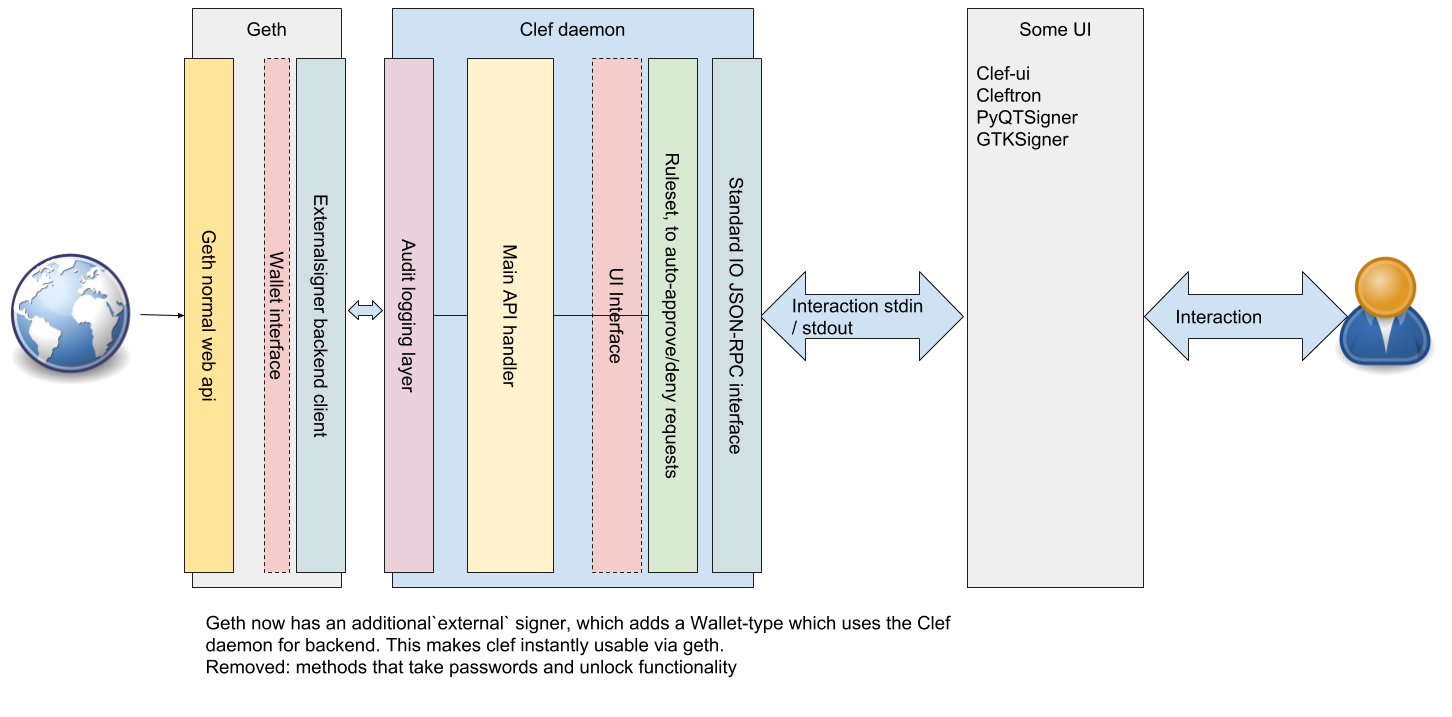Clef overview
A reasonably secure wallet
Goal: Accommodate arbitrary high requirements for security (through isolation and separation), while still providing usability.
Clef can be used to sign transactions and data and is meant as a replacement for geth’s account management. This allows DApps not to depend on geth’s account management. When a DApp wants to sign data it can send the data to the signer, the signer will then provide the user with context and asks the user for permission to sign the data. If the users grants the signing request the signer will send the signature back to the DApp.
This setup allows a DApp to connect to a remote Ethereum node and send transactions that are locally signed. This can help in situations when a DApp is connected to a remote node because a local Ethereum node is not available, not synchronised with the chain or a particular Ethereum node that has no built-in (or limited) account management.
Clef can run as a daemon on the same machine, or off a usb-stick like usb armory, or a separate VM in a QubesOS type os setup.
More info
Check out
- the tutorial for some concrete examples on how the signer works.
- the setup docs for some information on how to configure it to work on QubesOS or USBArmory.
- more info about rules
- the data types for detailed information on the json types used in the communication between clef and an external UI
Security model
The security model of the signer is as follows:
- One critical binary is responsible for all cryptographic ops.
- The signer has a well-defined ‘external’ API - UNTRUSTED.
- The signer also has bidirectional APIs with whoever invoked it, via stdin/stdout – considered TRUSTED.
clefexposes API for the UI to consume,uiexposes API forclefto consume
The basic premise being,
- A small(ish) binary without dependencies,
- that is deployed on a trusted (secure) machine,
- which serves untrusted requests,
- in a hostile (network) environment
The general flow for signing a transaction using e.g. geth is as follows:
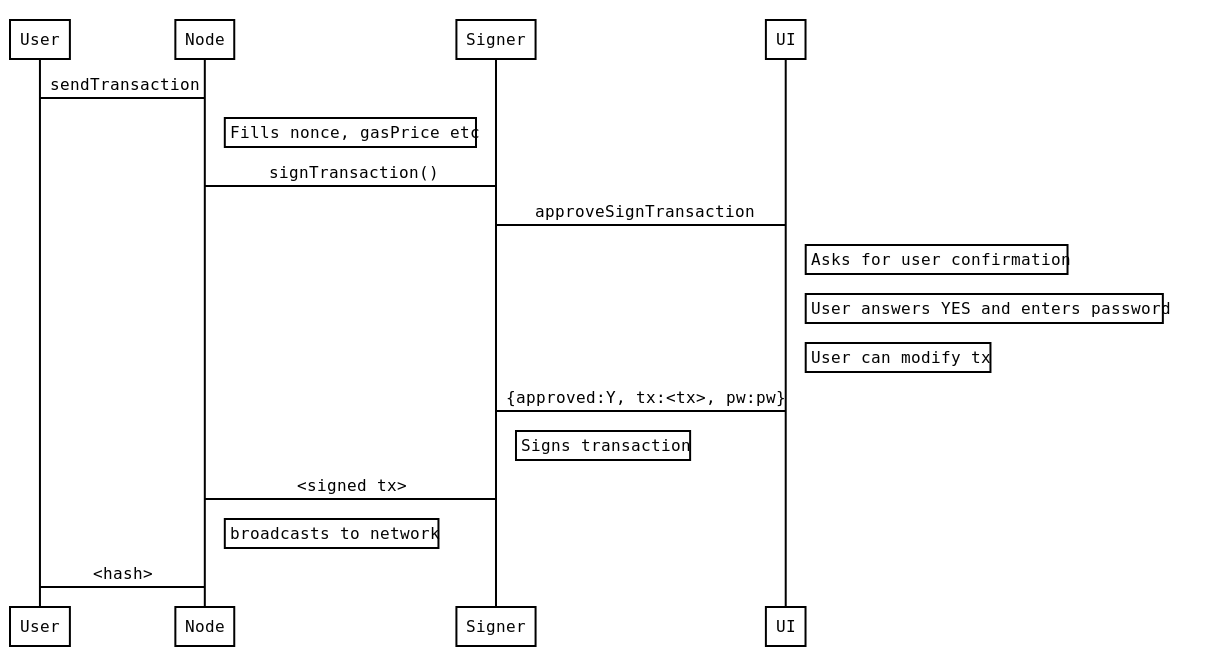
Clef relies on sign-what-you-see. To provide as much context as possible,
- It parses calldata against 4byte database of method signatures.
- It alerts the user about the origin of the request (ip,
user-agent,transport,Origin)
Setup scenarios
One setup scenario is to use virtualization, e.g. within QubesOS, where to
Clef is deployed on a non-networked machine (ethvault below)
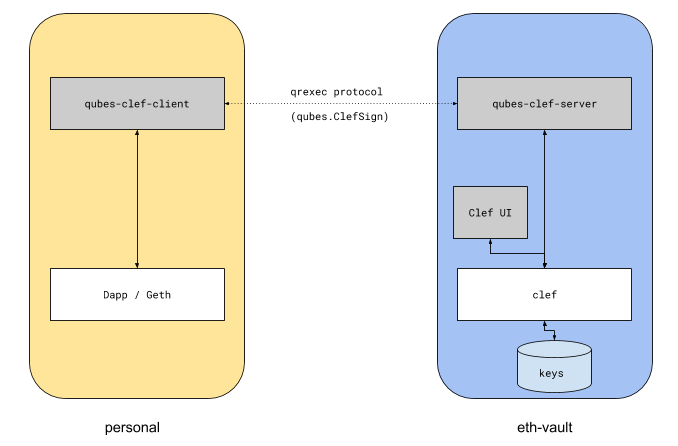
Another option is to deploy Clef on a separate physical device, e.g. USB Armory, and access the CLI-UI via SSH on the interface provided by the USB ethernet adapter, and expose HTTP interface via tunneling.

Multi-user setup
Clef can also be used in a situation where several people need to make transactions, and some other person (finance) does approval.
Architecture
Clef is divided into two parts
- Clef
- UI
Clef has a CLI natively, but a more refined UI can start clef in standard-input-output-IO mode.
Clef native CLI user interface example:
--------- Transaction request-------------
to: 0x8A8eAFb1cf62BfBeb1741769DAE1a9dd47996192
from: 0x8A8eAFb1cf62BfBeb1741769DAE1a9dd47996192 [chksum ok]
value: 1 wei
gas: 0x1 (1)
gasprice: 1 wei
nonce: 0x1 (1)
Request context:
127.0.0.1:59870 -> HTTP/1.1 -> localhost:8550
Additional HTTP header data, provided by the external caller:
User-Agent: Go-http-client/1.1
Origin:
-------------------------------------------
Approve? [y/N]:
> y
Enter password to approve:
clef will invoke API-methods on the UI whenever an action is required.
ui_ApproveTxui_ApproveListing- …
This is called the internal api, or ui-api.
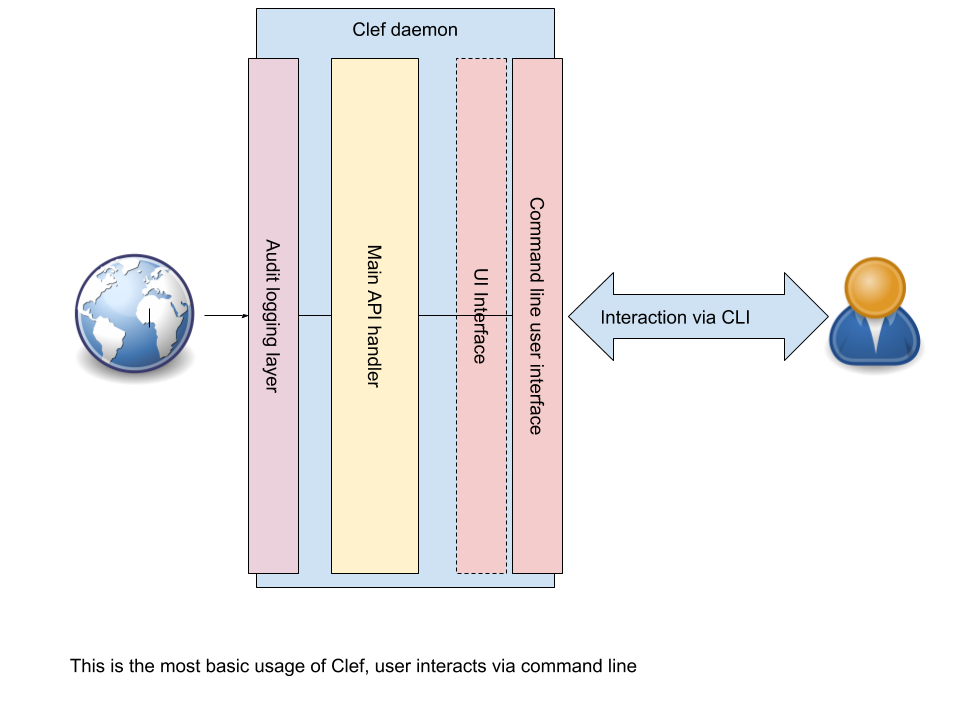
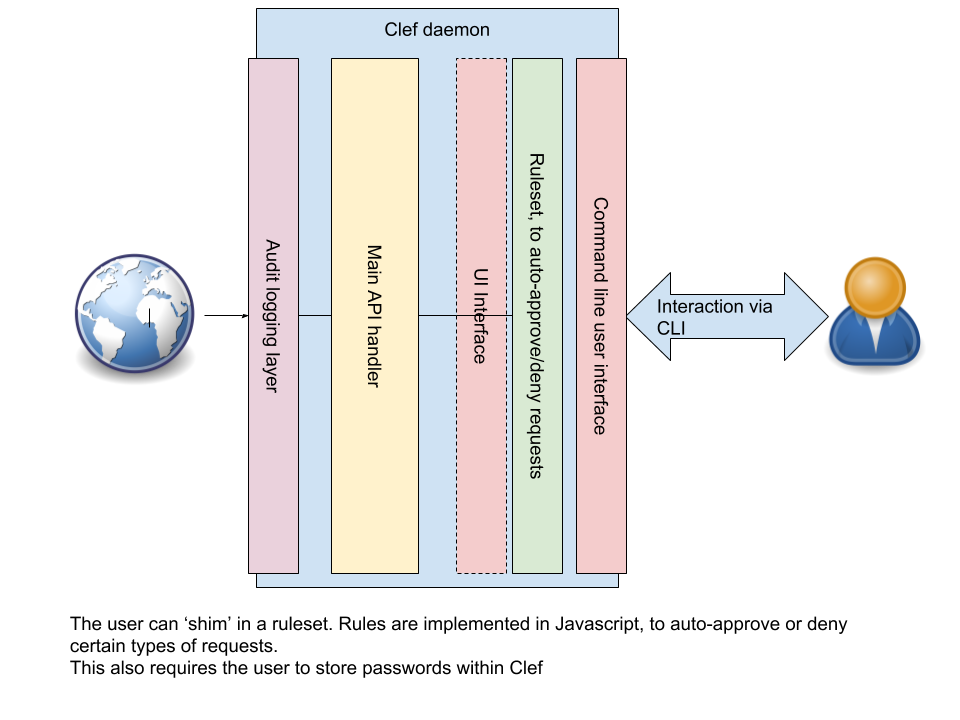
Rules
Historically, a user who wanted an easy way to sign transactions repeatedly, would
use some variant of personal.unlock. That is a very insecure way of managing
accounts, and is not present in Clef. Clef instead implements Rules, which can
be customized to provide the same type of ease of use, but with much higher
security-guarantees.
Examples of rules:
- “I want to allow transactions with contract
CasinoDapp, with up to0.05 etherin value to maximum1 etherper 24h period” - “I want to allow transaction to contract
EthAlarmClockwithdata=0xdeadbeef, ifvalue=0,gas < 44kandgasPrice < 40Gwei”
Clef comes with a Javascript VM which can evaluate a ruleset file. The ruleset file has access to the same interface that an external UI would have.
Example 1: Allow listing
function ApproveListing(){
return "Approve"
}
Example 2: Allow destination
function ApproveTx(r){
var ok = "0x0000000000000000000000000000000000001337";
var nope = "0x000000000000000000000000000000000000dead";
if(r.transaction.from.toLowerCase()== ok){
return "Approve"
}
if(r.transaction.from.toLowerCase()==nope){
return "Reject"
}
// Otherwise goes to manual processing
}
Example 3: a rate-limited window
function big(str){
if(str.slice(0,2) == "0x"){ return new BigNumber(str.slice(2),16)}
return new BigNumber(str)
}
// Time window: 1 week
var window = 1000* 3600*24*7;
// Limit : 1 ether
var limit = new BigNumber("1e18");
function isLimitOk(transaction){
var value = big(transaction.value)
// Start of our window function
var windowstart = new Date().getTime() - window;
var txs = [];
var stored = storage.Get('txs');
if(stored != ""){
txs = JSON.parse(stored)
}
// First, remove all that have passed out of the time-window
var newtxs = txs.filter(function(tx){return tx.tstamp > windowstart});
console.log(txs, newtxs.length);
// Secondly, aggregate the current sum
sum = new BigNumber(0)
sum = newtxs.reduce(function(agg, tx){ return big(tx.value).plus(agg)}, sum);
// Would we exceed weekly limit ?
return sum.plus(value).lt(limit)
}
function ApproveTx(r){
if (isLimitOk(r.transaction)){
return "Approve"
}
return "Nope"
}
/**
* OnApprovedTx(str) is called when a transaction has been approved and signed.
*/
function OnApprovedTx(resp){
var value = big(resp.tx.value)
var txs = []
// Load stored transactions
var stored = storage.Get('txs');
if(stored != ""){
txs = JSON.parse(stored)
}
// Add this to the storage
txs.push({tstamp: new Date().getTime(), value: value});
storage.Put("txs", JSON.stringify(txs));
}
A note about passwords…
In normal mode, passwords are supplied via UI.
In order to use rules, keystore passwords must be stored in clef. Clef uses an encrypted container to store
- Keystore passwords
- SHA256 hash of ruleset file
- Key/value pairs accessible to the Javascript ruleset implementation
- This, in turn, enables the ruleset files to save data and thus implement things like the rate-limited window.
External UIs
The clef daemon can be wrapped by an external process, which can then take
the part of a UI.
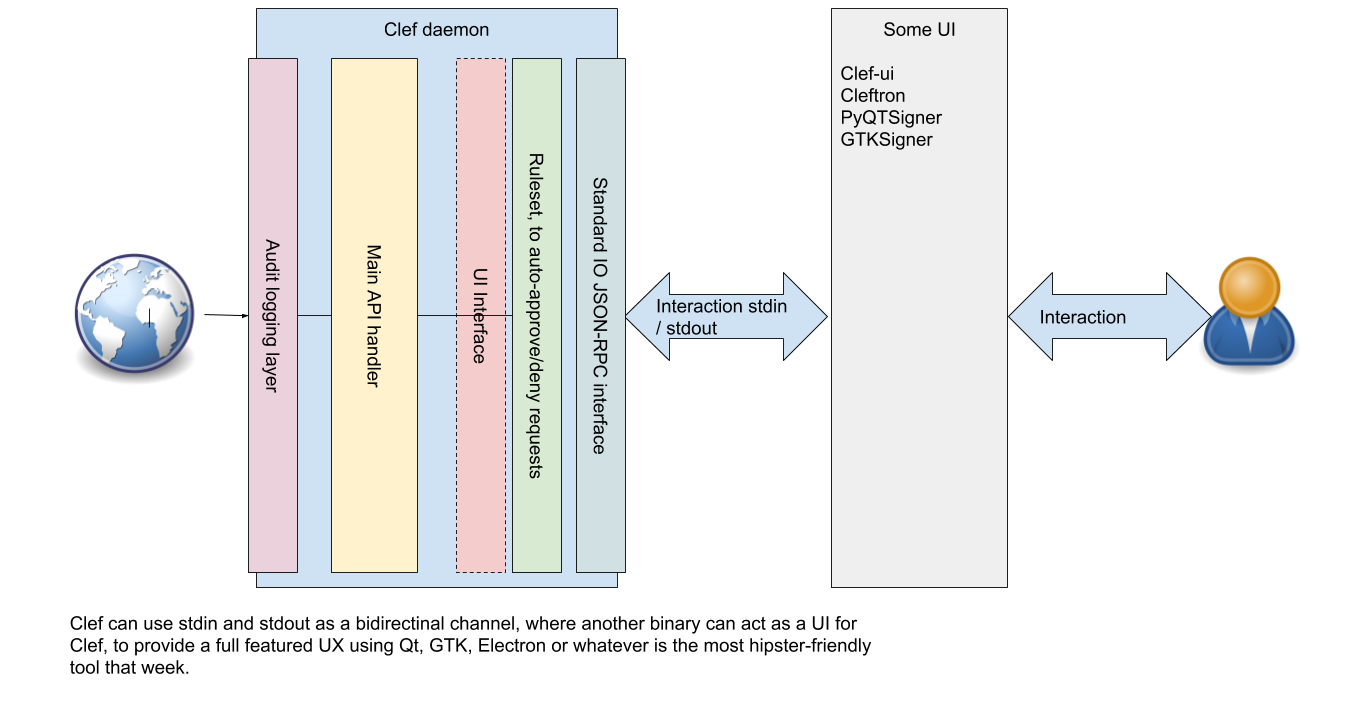 QT UI on Ubuntu
QT UI on Ubuntu
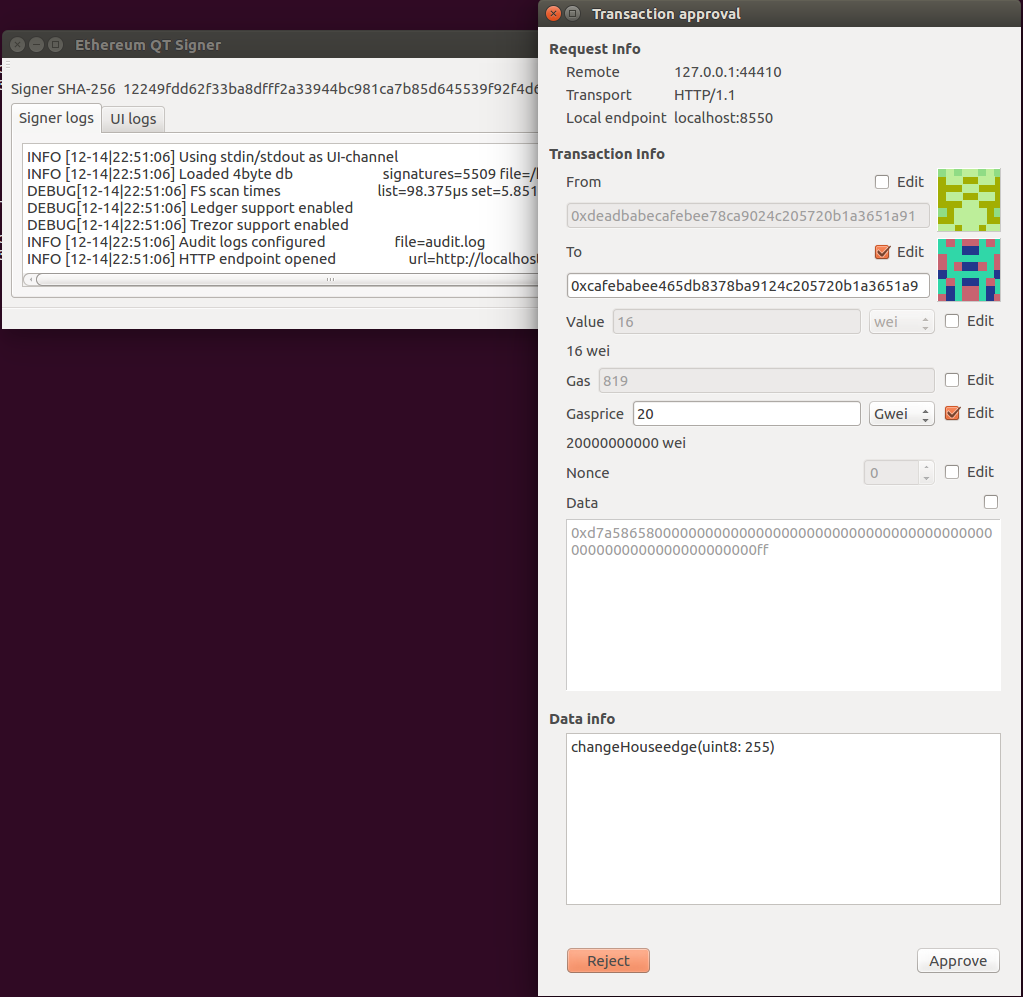
GTK UI on Qubes

Rules for UI apis
A UI should conform to the following rules.
- A UI MUST NOT load any external resources that were not embedded/part of the UI package.
- For example, not load icons, stylesheets from the internet
- Not load files from the filesystem, unless they reside in the same local directory (e.g. config files)
- A Graphical UI MUST show the blocky-identicon for ethereum addresses.
- A UI MUST warn display approproate warning if the destination-account is formatted with invalid checksum.
- A UI MUST NOT open any ports or services
- The signer opens the public port
- A UI SHOULD verify the permissions on the signer binary, and refuse to execute or warn if permissions allow non-user write.
- A UI SHOULD inform the user about the
SHA256orMD5hash of the binary being executed - A UI SHOULD NOT maintain a secondary storage of data, e.g. list of accounts
- The signer provides accounts
- A UI SHOULD, to the best extent possible, use static linking / bundling, so that required libraries are bundled along with the UI.
UI Implementations
There are a couple of implementation for a UI. We’ll try to keep this list up to date. Currently, none of these are finished.
| Name | Repo | UI type | No external resources | Blocky support | Verifies permissions | Hash information | No secondary storage | Statically linked | Can modify parameters |
|---|---|---|---|---|---|---|---|---|---|
| QtSigner | https://github.com/holiman/qtsigner/ | Python3/QT-based | :+1: | :+1: | :+1: | :+1: | :+1: | :x: | :+1: (partially) |
| GtkSigner | https://github.com/holiman/gtksigner | Python3/GTK-based | :+1: | :x: | :x: | :+1: | :+1: | :x: | :x: |
| Frame | https://github.com/floating/frame/commits/go-signer | Electron-based | :x: | :x: | :x: | :x: | ? | :x: | :x: |
| Clef UI | https://github.com/ethereum/clef-ui | Golang/QT-based | :+1: | :+1: | :x: | :+1: | :+1: | :x: | :+1: (approve tx only) |
Geth integration
The --signer CLI option for geth means that geth can use clef as a
backend signer.
Although some things, like personal.unlock disappears, clef has otherwise
a corresponding (or exceeding) feature set:
- Full set of options for hardware interaction (derivation etc) via UI
- EIP 191/712 - signing typed data
Clef can even sign Clique headers in a private network